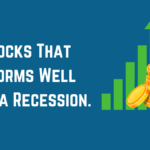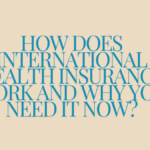Introduction: The Exciting World of Android 15
The tech realm is buzzing with anticipation as Google gears up for the release of its next iteration of the mobile operating system, Android 15. Packed with a plethora of new features and enhancements, Android 15 promises to elevate user experience, bolster privacy measures, and refine performance standards. Let’s delve into the fascinating world of Android 15 and uncover what lies on the horizon.
Unveiling Android 15: Beta Phase and Beyond
Beta Release Overview
Google initiated the unveiling of Android 15 through a series of beta releases starting in April. These beta versions offer developers a sneak peek into the upcoming OS, enabling them to optimize their applications and games for the new platform. While the beta releases provide early access to enthusiasts, it’s essential to note that they may contain some bugs and are primarily recommended for developers and tech-savvy users.

Device Compatibility and How to Download and Install Android 15.
To partake in the Android 15 beta program, users need compatible devices such as Google Pixel phones (Pixel 6 or later) or select partner devices from manufacturers like Honor, Nothing, OnePlus, and Xiaomi. Installation involves signing up for the Android Beta Program and receiving OTA updates. However, exiting the beta program necessitates a factory reset, emphasizing the importance of backing up data beforehand.
Accessibility for Non-Pixel Devices
For users without Pixel or partner devices, staying informed about Android 15’s availability entails monitoring their respective manufacturer’s channels for updates on device compatibility and release schedules.
Also Read : Decoding the Stock Market: Tips and Tricks for Consistent Profits.
Standout Features of Android 15 :
1. Private Space: Enhancing Data Security
Android 15 introduces Private Space—a secure enclave for safeguarding sensitive apps with an additional layer of authentication. This feature ensures confidentiality by concealing apps from view and notifications when the Private Space is locked.
Also Read : OpenAI Launches ChatGPT-4o: Your Ultimate Multimodal AI Buddy.
2. Enhanced Satellite Connectivity
With Android 15, users can expect enhanced satellite connectivity, enabling certain apps to send text messages via satellite. Standardized user interface elements provide clarity regarding satellite connections, ensuring seamless communication.

3. Partial Screen Recording: Tailored Content Sharing
Facilitating selective app sharing, Android 15 offers partial screen recording capabilities, preserving privacy by concealing sensitive information from remote viewers.

4. Malicious App Blocking: Heightened Security Measures
Android 15 bolsters security measures by thwarting malicious apps from hiding behind legitimate applications and exploiting system vulnerabilities. These behind-the-scenes enhancements aim to fortify user safety against potential threats.
5. App Archiving: Optimizing Storage Management
Addressing storage concerns, Android 15 introduces app archiving, allowing users to offload infrequently used apps while retaining essential user data or settings. This system-wide feature offers flexibility in storage management.
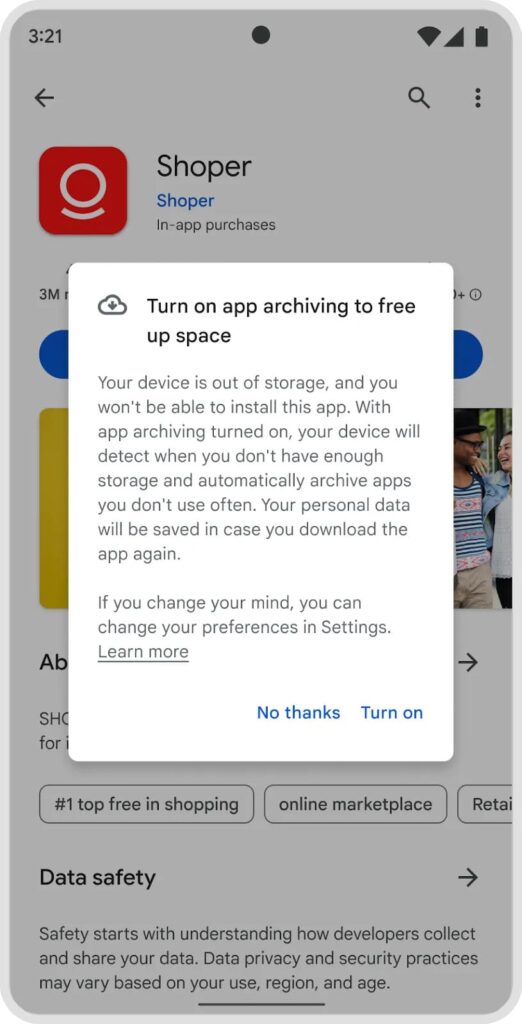
6. Better PDF Handling: Streamlined Document Management
Android 15 enhances PDF handling with smoother file loading, support for password-protected files, annotations, and improved search functionality within PDF documents, enhancing overall document management efficiency.
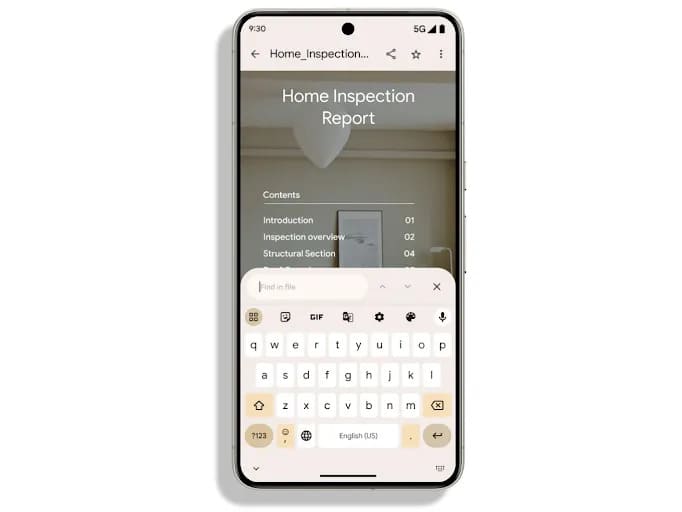
7. Enhanced Fraud and Scam Protection: Safeguarding User Integrity
Employing AI-driven mechanisms, Android 15 reinforces protection against fraudulent activities by scanning and flagging suspicious behavior. Enhanced measures to secure one-time passwords and expand restricted settings for side-loaded apps offer comprehensive protection against scams.
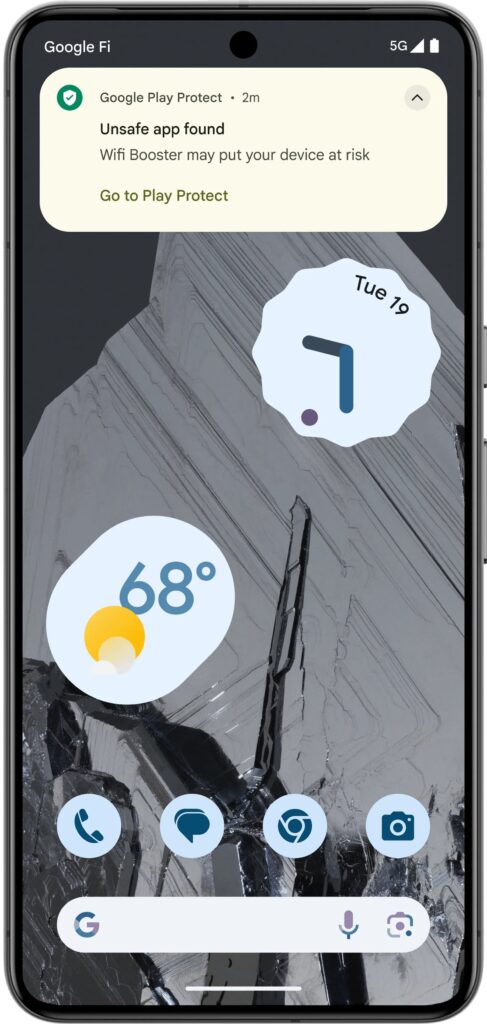
8. Loudness Control: Seamless Audio Experience
Android 15 introduces support for the CTA-2075 loudness standard, ensuring consistent audio levels across apps and devices, thereby eliminating sudden volume fluctuations.
9. Better Low-Light Camera Performance: Capturing Moments with Clarity
Improvements in low-light camera performance empower users with better previews and finer control over flash intensity, facilitating superior nighttime photography and QR code scanning.
10. Taskbar Options: Customized Multitasking Experience
For users of tablets and folding phones, Android 15 offers flexibility in taskbar management, allowing customization of its visibility based on user preferences. Additionally, support for edge-to-edge app displays enhances multitasking efficiency.
11. Enhanced Battery Life: Optimized Power Management
Android 15 incorporates efficiency tweaks aimed at prolonging battery life by implementing stringent checks on foreground services and optimizing app performance for devices with ample RAM.
12. Systemwide Vibration Controls: Personalized Feedback Experience
Introducing systemwide toggles for keyboard vibrations and haptic feedback intensity adjustment, Android 15 enhances user control over tactile feedback, ensuring a personalized experience.
13. Foldable Cover Screen Options: Tailored Foldable Experience
Acknowledging the evolving landscape of foldable devices, Android 15 offers users the option to customize cover screen behavior, catering to individual preferences for device interaction.
14. Expanded Health Connect Data: Holistic Health Monitoring
Android 15 enriches the Health Connect app with additional data types, including skin temperature and comprehensive training plans, enabling users to track various aspects of their health and fitness journey seamlessly.
15. Enhanced Theft Protection: Robust Security Measures
Introducing features like automatic locking and enhanced factory reset protection, Android 15 reinforces security protocols to deter theft and safeguard user data effectively.
Conclusion: Embracing the Future of Mobile Technology
As the curtain rises on Android 15, users can anticipate a transformative mobile experience characterized by enhanced security, refined performance, and innovative features tailored to meet the evolving needs of the digital landscape. With an array of exciting enhancements on the horizon, Android 15 represents a significant leap forward in mobile technology evolution.
Frequently Asked Questions (FAQs)
1. Can I install the Android 15 beta on any smartphone?
Android 15 beta is primarily available for select Google Pixel and partner devices. Users should check device compatibility before attempting installation.
2. Is it safe to participate in the Android 15 beta program?
While beta releases offer early access to new features, they may contain bugs and are recommended for developers and advanced users who understand the associated risks.
3. How can I exit the Android 15 beta program?
Exiting the beta program typically requires a factory reset, emphasizing the importance of backing up data before participation.
4. When can we expect the official release of Android 15?
The official release timeline for Android 15 is expected to be announced by Google, with the final public rollout anticipated in the coming months.
5. What steps should I take to ensure a smooth transition to Android 15?
Before upgrading to Android 15, users are advised to back up their data, review device compatibility, and stay informed about any potential bugs or compatibility issues.